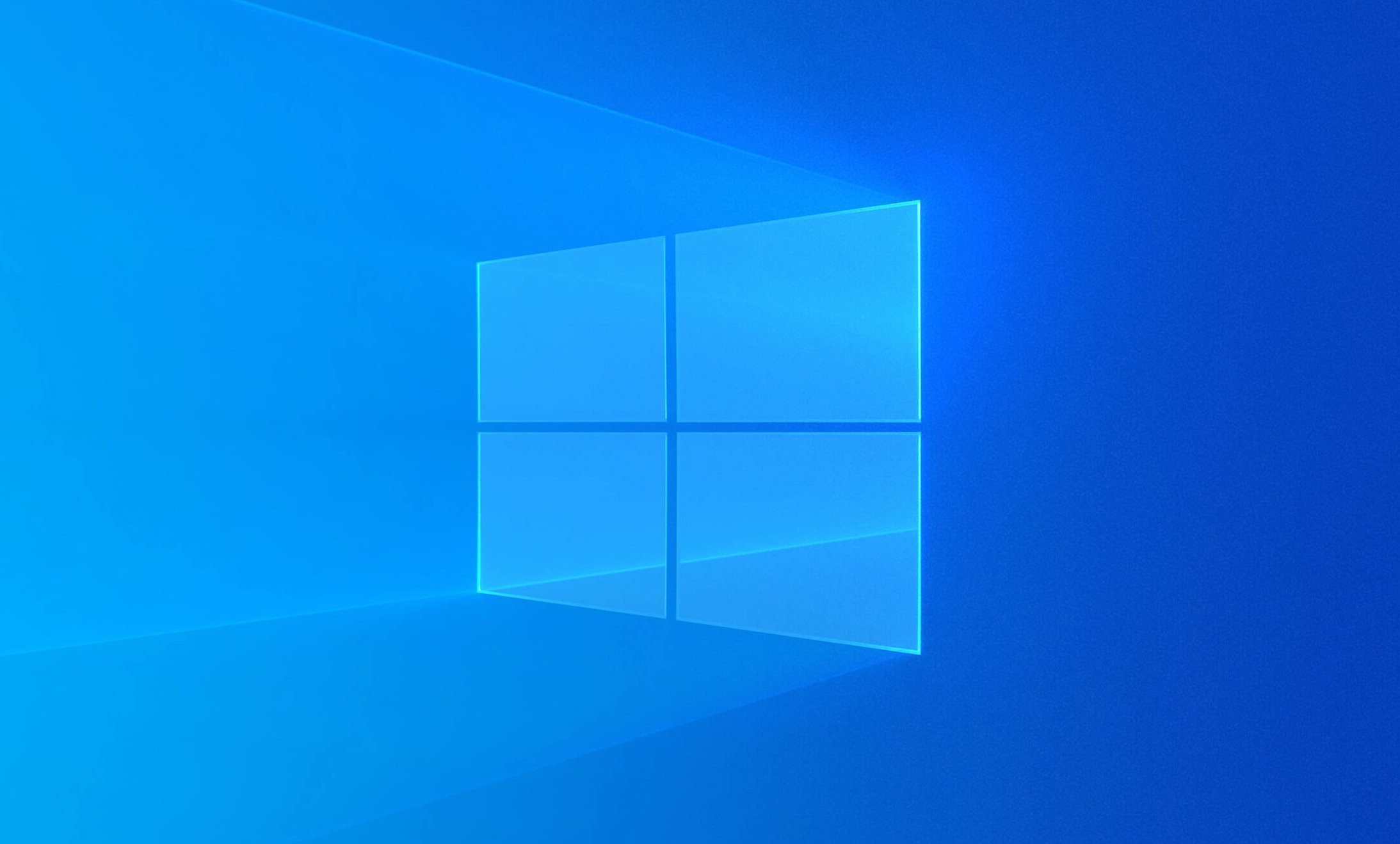
The progress of technology step by step brings with it the problems that arise day by day in technological devices. Although the source of these problems is the user, software problems can also prevent use. If there is a Turkish character problem (the ç i a ç keys do not work) on a computer’s keyboard, it will be directly caused by your fault. In this post, we will offer you some suggestions to eliminate the problem you are experiencing.
Keyboard Keys Not Working Error Solution
Sometimes different characters may appear when you press the (.) And (i) keys on the keyboard. The basis of this problem is the changes made in the language settings of the computer. To solve the key problem, you can change the language using the 2 different methods described below.
Changing the Keyboard / Computer Language
Enter the “Settings” section from the Start section.
Click on the “Time and Language” tab in this section.
Select “Language” from the window that opens on the left.
Click on the “Keyboard” button in the upper part.
Set the keyboard language as “Turkish – Turkish Q” from the language change window located just below.
Pressing the keys on the keyboard, other things come out, fix punctuation error on the keyboard
Pressing the keys on the keyboard brings up other things
Changing the Keyboard Language The Easy Way
Press Alt + Shift keys simultaneously from your computer.
The language switching window will open on the right side of the screen.
By pressing the same key combination one by one, highlight the language of “Turkish – Turkish Q”.
Your keyboard language will have changed.
As a result of these steps, the problems you have experienced with the keyboard will be completely eliminated. Both steps will give the same result, so just try one of the two ways.