Importing SquirrelMail Address Books to Horde
Overview
- This document is only valid for cPanel & WHM versions 78 and 80.
- We recommend that only experienced server administrators perform the steps in this document.
- Because cPanel, L.L.C. doesn’t develop SquirrelMail, cPanel Technical Support can’t help with address book imports.
This document describes the horde-squirrelmail-contacts-import-plugin plugin.
We deprecated SquirrelMail in cPanel & WHM version 74 and removed it in cPanel & WHM version 78. The horde-squirrelmail-contacts-import-plugin plugin migrates a SquirrelMail user’s email contact list to their Horde address book. When a Horde user logs in to their email account after the hosting provider installs the plugin, the system migrates the user’s SquirrelMail contacts to Horde.
For instructions on how to migrate SquirrelMail address books to Roundcube, read our Importing SquirrelMail Address Books to Roundcube documentation.
Install and uninstall the plugin
To install the horde-squrrelmail-contacts-import-plugin plugin, run the following command as the root user:
yum install horde-squirrelmail-contacts-import-pluginThe plugin resides in the /usr/local/cpanel/base/horde/turba/config/hooks.local.php file.
To uninstall the plugin, run the following command as the root user:
yum remove horde-squirrelmail-contacts-import-pluginConfiguration options
You can configure the following options for the plugin in the /usr/local/cpanel/base/horde/config/conf.php file:
| Option | Description | Possible values | Example |
|---|---|---|---|
$conf['log']['priority'] |
Set the type of information to record in the /home/user/.cphorde/horde.log file.
Note:
In this filepath,
user represents a cPanel user.
|
|
|
The horde interface
After you install the plugin, the system migrates any SquirrelMail contacts to Horde. These contacts reside in the SquirrelMail Contacts mailbox. This mailbox resides in the My Address Books mailbox in the Address Book section of the horde interface.
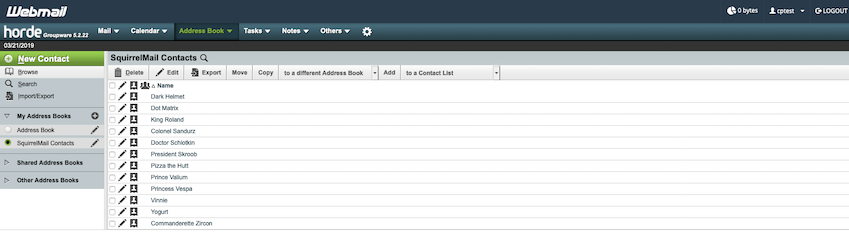
Log file
The log data for this plugin resides in the /home/user/.cphorde/horde.log file and resembles the following example:
- In this example,
userrepresents a cPanel user. - This example displays a list of SquirrelMail address book migration errors.
|
|
