cPanel
Create a Website
Overview
This document explains how to quickly build a website.
Create a placeholder page with Site Publisher
To set up a placeholder for your account, perform the following steps:
- Navigate to cPanel’s Site Publisher interface (cPanel >> Home >> Domains >> Site Publisher). The Site Publisher interface will appear.
- Select a site template.
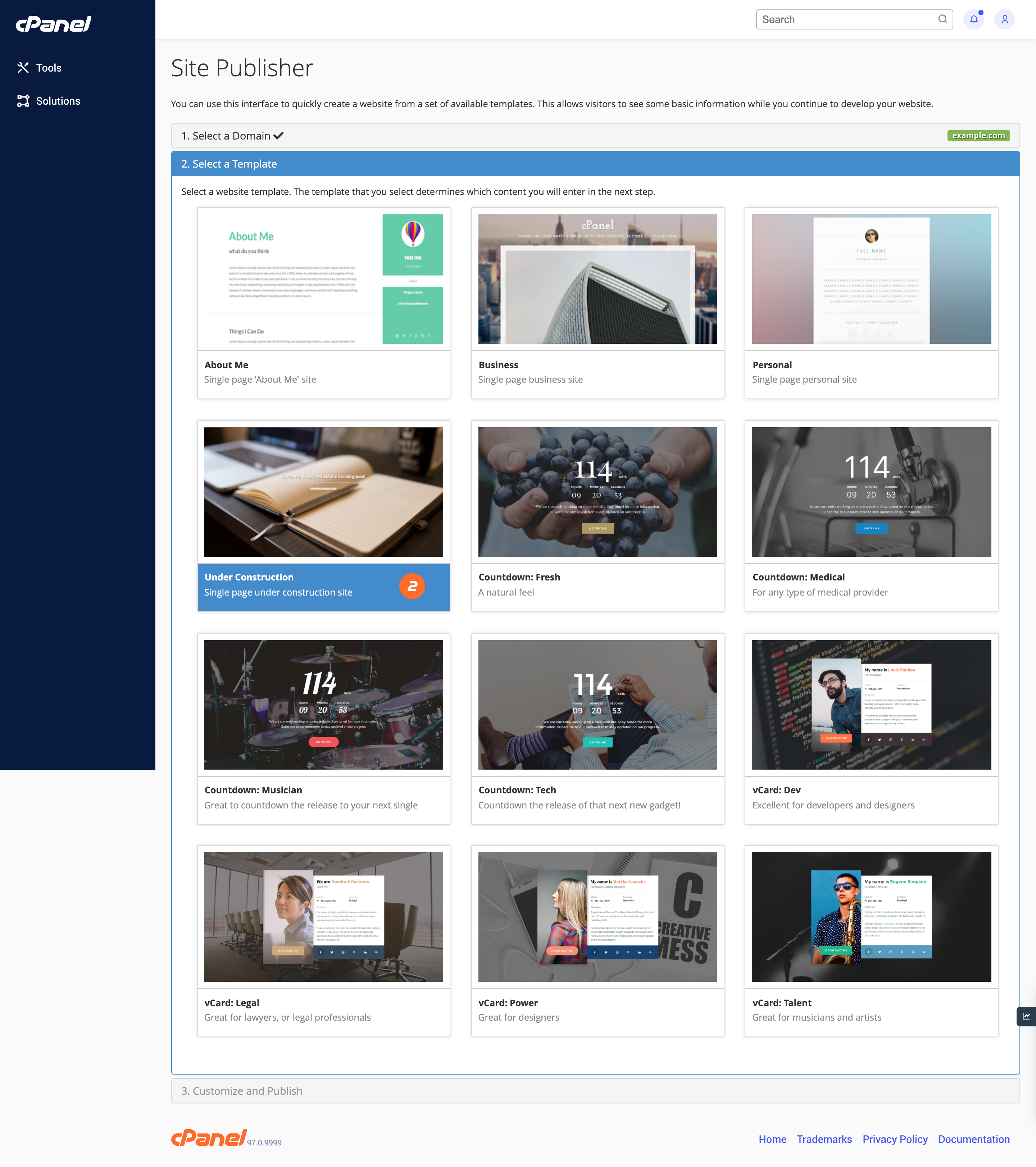
- Enter your site information.
- Click Publish.

For more information, read our Site Publisher documentation.
Create a WordPress website
The WordPress Toolkit interface allows you to quickly install WordPress and configure it.
To create a website with WordPress®, perform the following steps:
- Navigate to cPanel’s WordPress Toolkit interface (cPanel >> Home >> Applications >> WordPress Toolkit). The WordPress Toolkit interface will appear.
- Click Install WordPress. The Install WordPress sidebar will appear.

- Enter a title for the website.
- WordPress Toolkit will suggest a username, password, and email address for the administrator account. Make any changes as needed.
- Click Install.

This will install a basic WordPress installation on your site. You can add themes, plugins, and other enhancements through the WordPress Toolkit interface or the Dashboard interface.
To open the WordPress Dashboard, click Log in.
- For more information about the WordPress Toolkit, read our WordPress Toolkit for cPanel documentation.
- For more information about WordPress, go to The Wordpress website.
- For video tutorials about the WordPress Toolkit, watch our WordPress Toolkit for cPanel Quick Guide.
